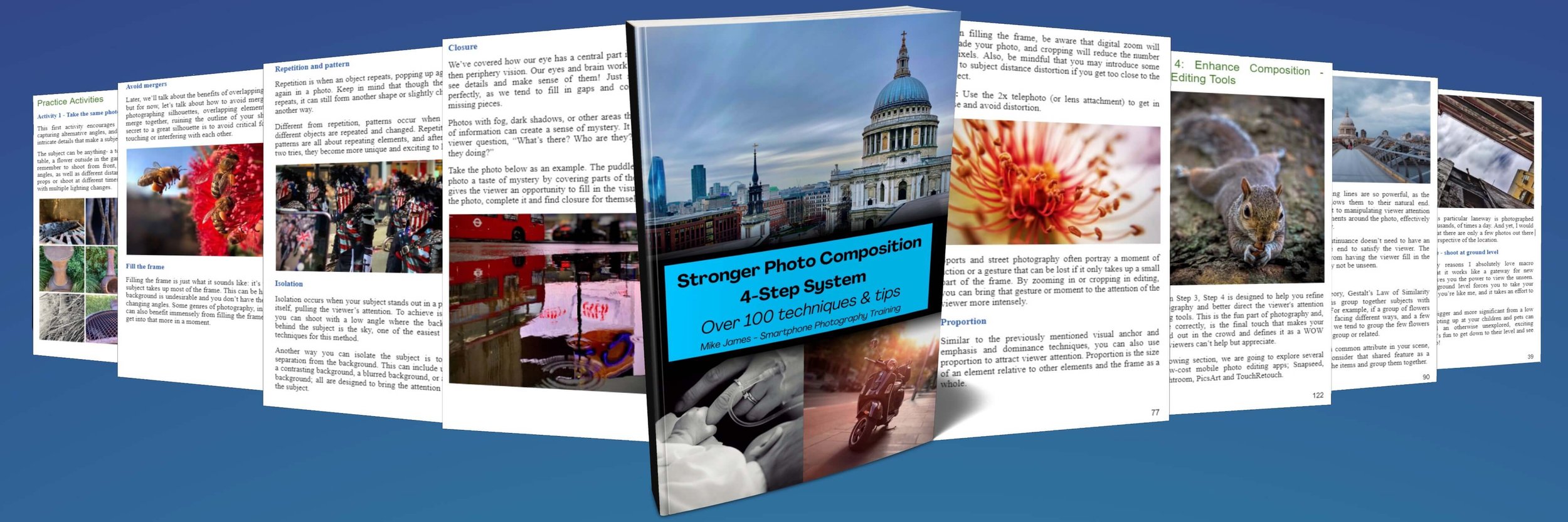The Rule of Thirds – Grid Lines on Your Smartphone Explained
What is the Rule of Thirds?
To create an aesthetically pleasing photograph, there are several compositional guidelines. The rule of thirds is one of the most powerful techniques to help you position different elements in the photo.
Most modern smartphone cameras can overlay the lines over the screen before taking the photo. These are referred to as either grids or gridlines, and they do not appear on the photo!
I have had the privilege of presenting to camera clubs about iPhone photography and guest judging their monthly competitions. The number one photo analysis feedback is composition. It really can make or break an incredible photo.
The rule of thirds is the process of placing two equally spaced vertical and horizontal lines across the photo, thus creating nine squares, looking like a Tic-Tac-Toe board. You can have this overlay on the screen of your iPhone and Android smartphone. It does not record on the photo!
Why use the Rule?
When you position the main subject in the centre of the photo, it becomes static. The viewers' attention goes straight to the centre of the photo and gets stuck there. Imagine now, a photo of a subject positioned off-centre. The viewer is then encouraged to look beyond the main subject and further explore the remaining photo. This is where you can position supporting subjects and/or background to provide the context and narrative to the photo. The subject can remain the dominant object in the photo, through the use of size, lighting, colour and sharpness.
You are already doing it!
You probably already do this without realising. Have you taken a photo of someone (or a selfie), where you want to show people or remember the context of where you are? You will no doubt already be placing them on the side of the frame, or at least ensuring there is enough space around them to see the context of the location.
Four intersecting points
The ideal position is actually atop one of the four points where two lines intersect. This places the subject off-centre both vertically and horizontally.
How do I crop an image on my iPhone or Samsung Android smartphone?
iPhone: Open the photo in your Photos app > Edit > Crop (crop icon with arrows) > Aspect (the stacked square) > Square. Drag the image and/or each corner, then tap Done.
Samsung Android: Open the photo in the gallery > Transform > Ratio > 1:1. Drag the image and/or each corner, then tap the tick icon.
How do I crop an image using Snapseed?
Snapseed is my favourite mobile photo editing app. Cropping the photo is step two in my six-step 'Simple Snapseed photo editing process' article
Open the photo > Tools > Crop > Square.
The Snapseed app provides a Rule of Thirds 3x3 grid overlaid on the image. Drag the image and/or each corner, then tap the tick icon.
Landscapes
One of the many reasons why we take photographs is to communicate a story. In a landscape, the main subject can often be the stunning location or the amazing sky. When you place the horizon in the middle of the scene, it cuts the image in half, and the viewer has to subconsciously work harder to interpret what the image is about (story). If you love taking landscapes in your travels, check out my article '40 tips to take travel photos using your smartphone'.
By placing the horizon on the lower of the two horizontal lines, you are filling the top two-thirds with the sky. As the majority of the image is the sky, you are communicating to the viewer that this is what the story is about. Conversely, if the sky is a bit drab and not giving you anything, place the horizon on the top horizon line.
Portraits'
Next time you see a magazine cover, notice the model's eye will always be in one of these four intersecting points. It will also be the eye closest to the camera. Sometimes, there may be variations when the photographer has to leave extra room for text and headings on a magazine page. This also applies to taking portrait photographs of your pets!
I have had a couple of attendees contact me several weeks after an in-person smartphone photography workshop, to tell me that I had ruined going to the movies forever! Now they find themselves analysing the production and positioning of the actors and are now seeing the rule of thirds everywhere! You probably will too now – you're welcome!
Which line do I place the subject?
Now, imagine a photo of a person positioned ideally on the left of the two vertical lines. In the first photo, we have the person looking toward the middle of the photo. This allows us to see what they are looking at and quickly interpret the story being communicated. In the second photo, the person is positioned the same; however, they are positioned on the right vertical line and looking toward the edge of the photo. This can create some visual tension, as we cannot see what it is they are looking at. It creates some unease, confusion, mystery, and in some instances, can completely change the mood.
Although the viewer is encouraged to use their own experiences and imagination to interpret your image, you had a clear intention for taking the photo. Cropping the image without sufficient consideration can dramatically change the story, look, feel, mood and emotional response from the viewer.
Square photos rule of thirds variation
On the iPhone, you have the option to capture a square image as a capture mode. Most Android smartphones have multiple aspect ratios available in the settings.
When you either capture or edit a photo in a square aspect ratio of 1:1, the rule of thirds still applies. However, the lines closer to the middle are not that far off-centre. I recommend imagining the interesting lines further out. This creates more space, which is normally a bit of a struggle in a square photo.
Rules can be broken - in photography!
The rule of thirds should be renamed the guidelines of thirds. It doesn't quite sound the same, does it? It is just that, though, it is a guideline – it is there to help you understand a basic theory to consistently create photos that are aesthetically pleasing to the eye.
A reason to break this rule is when photographing a plate of food from above, referred to as a flat lay. Portraits, where you do not want the eye to wander, can also be extremely effectively positioned in the middle. Another great example of not employing this technique is reflection images. These can sometimes be far more effective cropped as a mirror image for absolute symmetry.
My advice is to study these composition guidelines – understand why they work, when to apply them and when to experiment and create photos outside of these rules.
More articles:
Mastering the Art of Visual Tension in Smartphone Photography
Change Viewpoint & Perspective to Instantly Improve Your Photos
30 Tips to Create Stunning Silhouette Photos on Your Smartphone
Add Energy To Photos Using the Dutch Angle Composition Technique
Capture A Subject 9 Different Ways To Discover Your Creativity
Use the Snapseed Expand Tool to Add Extra Space in Your Image to Crop
The Rule of Thirds – Grid Lines on Your Smartphone Explained
Street Art Photography Tips for your iPhone and Android Smartphone